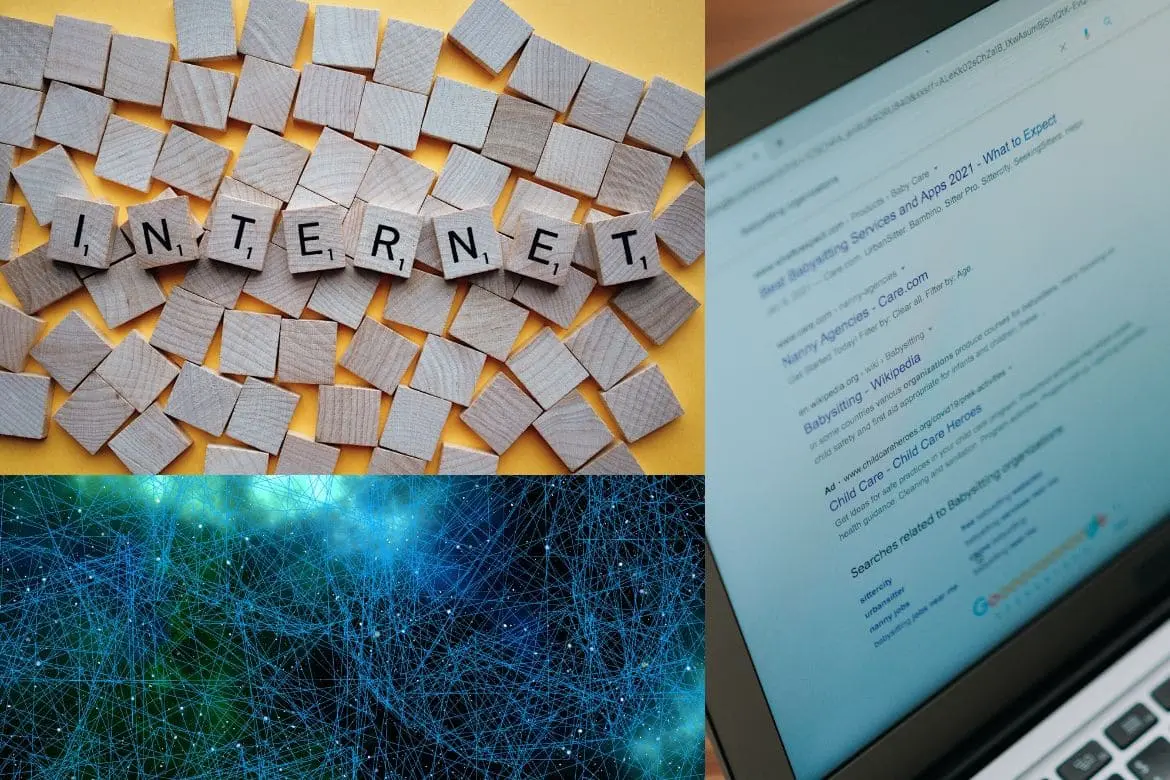Table of Contents
Does the router save my Internet history? We all know that our Internet Service Provider (ISP) saves our Internet browsing data. But what about our router? Does it save our internet history too?
Well, that’s why I’m here to answer the above questions. Let’s get started!
Does the router save my Internet history?
That depends: By default, the router does not save which websites you have viewed on the Internet, but only when and for how long the Internet connection was established.
However, some routers have an integrated firewall function that can be used to save visited websites. However, not all routers have this function.
If you or someone else has parental controls enabled in the router, it will remember when an attempt was made to open a blocked website. This information can be viewed in the router settings.
Can Internet traffic still be included in Internet history?
Yes. For example, you can record the data traffic in the Router and then evaluate it with the Wireshark program.
Alternatively, any other trusted monitoring software, installed on your device will also work fine. Such programs save the Internet websites you visit.
Most of the time, careless users don’t even need that. Because the browser saves all visited websites in their history:
So if you share a PC with others, it’s a good idea to clear your browsing history so others can’t see what websites you’ve visited.
Does your Internet service provider know which websites you have visited?
Your ISP knows exactly which websites you have opened.
The Internet history is stored there for 6 months. The official reason for this is that criminal activities on the Internet can be tracked in this way.
However, such a system can also be exploited to track your “good activity”.
If you don’t trust your Internet service provider, you can use a VPN provider. However, the VPN provider will then know which websites you have visited.
To protect your privacy, you should choose a VPN provider where you can pay anonymously and do not have to provide any personal details. Because if they don’t know your personal details, they can’t forward or sell them to anyone.
For VPN, we recommend Surfshark VPN:

6 FAQs about router worth knowing
1/ What does a router actually do?
Your gadgets connect to the Internet through routers.
In hard-wired connection settings, a router links your devices to the modem and to one other. Using an Ethernet cable or, in the case of a wireless router, a WiFi signal, the router connects to your modem before connecting to your devices (laptops, smart TVs, printers, etc.).
2/ Is WiFi the same as a router?
No. A WiFi is not the same as a Router. A router is a device that offers Wi-Fi and is often connected to a modem.
Its main purpose is to transmit data from the internet to portable electronic devices such as desktop computers, laptops, notebooks, smartphones, and tablets.
3/ Why do I need a router?
Because it acts as a Local Area Network (LAN).
It distributes a single internet connection among numerous devices such as printers, laptops, smartphones, etc.

Most Internet service providers only assign the first device connected to their modem with one IP address. You can receive and transmit data across the internet only if you have that address.
The router only helps you divide that data from your ISP so that your other devices can access the internet.
4/ Is WiFi possible with only a router?
No. A router alone cannot provide a direct connection to the Internet.
The router maintains track of which traffic on your network actually goes to which physical device.
However, a router alone cannot provide a direct connection to the Internet. Instead, your router needs to be connected to a device that can send your digital communications across whatever kind of Internet connection you could have.
A modem is that gadget.
5/ Does every computer require a router?
Not necessarily.
To share the internet connection offered by the modem into many lines of service for all of your home or work devices – tablets, smartphones, streaming video devices, smart TVs, and laptops, you will need a router.
Just that, a wireless connection is impossible without one.
6/ Can I simply purchase any router?
It depends on the terms your ISP has with you.
Most Internet service providers let you buy your own modem and router separately or a unit that includes both; in that case, the choice is yours.
You can access the Internet with either option. Remember that if you acquire a combination device, you will need to replace the entire system if one component (such as the modem or router) fails.
There are other Internet service providers who include a router in the package they sell to you.
The best option is to enquire before committing.
7/ What is web browsing history (Internet history)?
The list of websites a person has visited, along with any related metadata such the URL, the page title and visit time, are referred to as web browsing history or your Internet browsing history.
Web browsers of all types often save information locally so that users can access a history list of previously visited pages.
Takeaways
If you were wondering whether your router is saving your internet history, the answer is probably yes. In most cases, routers keep a log of the websites you visit and the times you visit them.
However, this information is usually only accessible to the router’s owner only if the needed security has been put in place.
Let me know what your thoughts are. Thank you for reading and sharing!