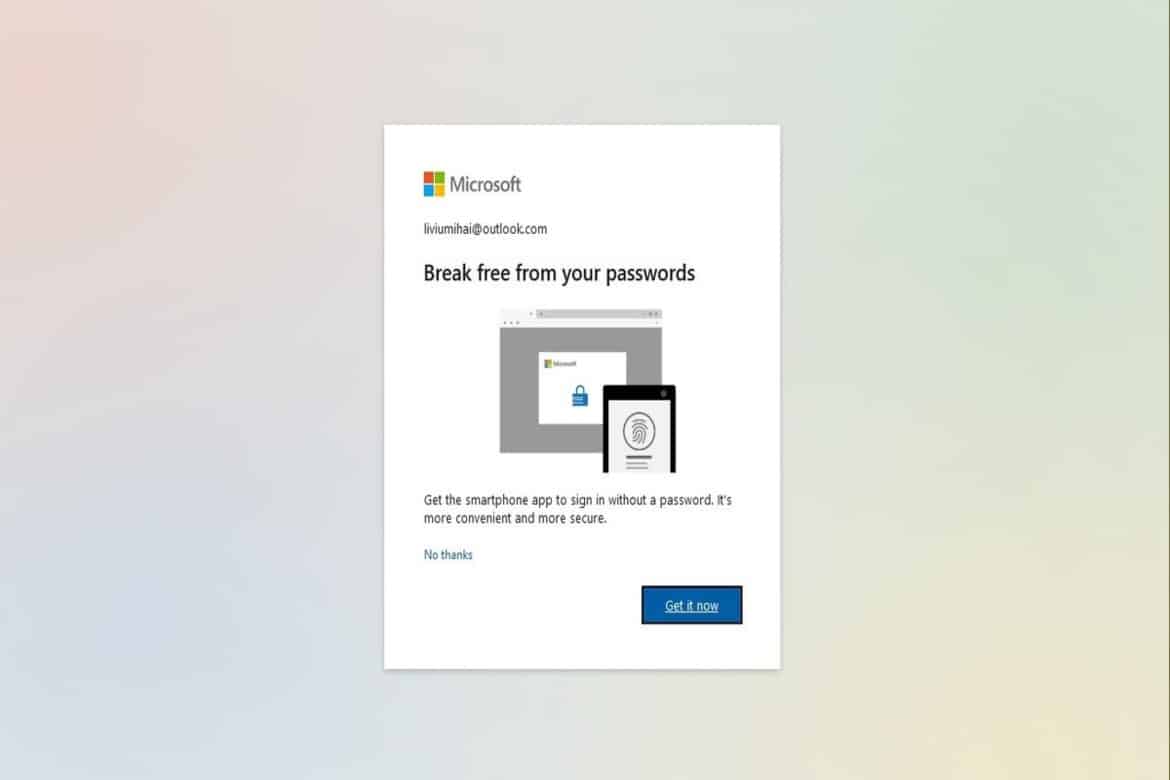Now that the passwordless Microsoft account is here, customers can now log into their Microsoft services without a password. This move is considered more convenient, and in many cases also safer. If you want to know how a Microsoft account can now be used without a password, read on.
Microsoft is gradually enabling passwordless logins for all users. Up until now, logging into a Microsoft account without a password was reserved for business customers in particular. Log-ins without a password is not only usually more convenient, but above all and generally more secure.
Because if there is no fixed password, nobody can access it. In addition, you don’t have to worry about having to remember a complex password yourself. And you are not tempted to simply use a weak password in order to be able to remember it at all.
In fact, you can no longer log in with a password afterward. Microsoft then allows certain biometric forms of login – such as facial recognition via Windows Hello – or via Microsoft’s Authenticator app for Android and iOS. Once installed on the smartphone, it must be connected to your own Microsoft account.
Have you already installed the app for Passwordless Microsoft Account?
One or the other may already have the app on their mobile device because it also allows you to log into online accounts in two steps with a password and a second verification feature (two-factor authentication) – not only with Microsoft but also with many other services.
In order to separate it from the Microsoft password, you still have to open the administration page of your Microsoft account and activate the option “Passwordless account” under “Security / Additional security options”. Once you are there, you may find yourself being wooed by a pop-up window for downloading the app. It says: “Get rid of your passwords!” If you have already installed and connected the app, you can of course ignore it.
Here you can also find alternative ways for a second-factor authentication – such as your own email address or mobile phone number. Before you separate yourself from your password, you should make sure that this data is also up-to-date here. Because if you don’t have access to the authenticator app, these are the only ways you can get your Windows account back, for example by sending a security code to the stored mobile phone number via SMS.
A return to the password is possible
If you want to log in to your Microsoft account without the Passwordless Microsoft Account, Windows (Windows 10 or higher) or a Microsoft service such as Onedrive or Outlook, the app uses fingerprint, facial recognition, or a PIN for authentication. You can return to your password via the Microsoft account administration page. You can set one there at any time if you do not want to continue logging in without a password.
As soon as the passwordless Microsoft account login is set up, the authenticator app on the mobile phone logs in with every login attempt. There you will then be asked whether you want to log in at the moment, and with a tap of the finger on “Approve” you are in. Definitely more convenient and quicker than entering your password for every email.
Conclusion
With the increase in security attacks on software and the cost of Data Breach is Over $4 Million in 2021, affecting devices, and systems, we at African IT News believe this is a step in the right direction. Our plea is for the others to follow the lead of Microsoft in securing their systems and software too.
This call is important because according to data provided by Atlas VPN, the average financial losses caused by a data breach increased by nearly 10% year over year to $4.24 million in 2021. And to know that since 2015, this is the most substantial increase. To mention a few effects, a data breach might result in lost sales, a tarnished brand, data recovery costs, and possibly employee layoffs.